Greetings from Yonsei University.
We would like to inform you about the Yonsei Portal Log-in Information and LearnUs.
You are able to log in to Yonsei Portal now and start the course registration from 9 am on August 13th(Fri).
Just in case you have not looked through the Academic Guideline yet, we attached the [YONSEI Exchange&Visiting Student Academic Guideline_FALL 2021] here. This guideline contains important details on the course registration process. Please make sure to read it beforehand so that you can go through the course registration well.
1. Yonsei Portal Log-in Information
- Username: Your Yonsei student ID number(Format: 202184XXXX)
- Password: 6 digits of your birth date in the order of YYMMDD(e.g. April 13, 1995 = 950413)
※ Students are required to set a new password after the first log-in. Please follow the instructions below.
★Yonsei Portal Log-in and Changing PW★
2. Click "login" on the upper right side of the website
3. Log in with your ID and PW
4. You will see a pop-up telling you to change your PW. If you use any browser which blocks a pop-up, then you may not be able to see it. Please try changing your browser or browser setting (allow pop-up) if you cannot see it.
5. If you type the wrong log-in information more than 5 times, your account will be locked. Please contact us for PW reset.
2. LearnUs (https://open.yonsei.ac.kr)
Professor will upload course materials and important notices on LearnUs during the semester. Please refer to the attached student's manual before the semester starts. Log-in credentials are the same as the Yonsei Portal website. However, you have to set a new password on Yonsei Portal before you log in to the LearnUs page.
★ How to change the language after log-in★
1. After log-in, click the language drop down tab next to your name on the upper right side of the website
2. Select "English"
3. Korean Language Institute Courses (Course Code: IEE1011~1013, KLI1001 ~ 1006)
In order to take the Korean language courses, you must register for them from August 13th(Fri) to August 20th(Fri). Only those who register the courses during the period will be taking the placement test on August 26th(Thu). Based on your test result, you will be moved to your proper level during the add/drop period.
Also, if you are considering to take the course INTENSIVE KOREAN LANGUAGE (LEVEL 1), please register for KLI1001-02 division. KLI1001-01 division is for specific students in accordance with the separate agreement, therefore you will not be able to register for this division.