-
[Fall 2023] How to Apply for National Health Insurance Electronic Notification, Automatic Transfer, and Changing Delivery Address Service
2023.12.14 정수현 1738 -
Dear Fall 2023 SAY visiting and exchange students,
For students who have trouble receiving the National Health Insurance payment bill by post mail, you can:
① receive the payment bill on your email or mobile phone via electronic notification service,
② apply for automatic transfer of your monthly insurance fee from your bank account,
③ or apply for changing your bill delivery address.
Please read the below information and apply for the appropriate service for you.
※National Health Insurance Service Contact Information
1577-1000 (Press 6 for foreign language service)
033-811-2000 (Consultation in English, Chinese, Vietnamese, Uzbek)
How to Apply for NHI Electronic Notification
You can apply either via the NHIS customer center, NHIS App or the NHIS website.
※You need your mobile phone number for personal authentication.
(Available if set up with alien registration number.)
NHIS Mobile App
NHIS Website
https://www.nhis.or.kr
NHIS Customer Center
1
Click on Civil petition -> Apply for payment ->
Apply for e-mail/mobile notification
Click on Civil petition -> Personal petition -> Payment notification -> Apply for e-mail/mobile notification
1577-1000 (Press 6 for foreign language service)
033-811-2000 (Consultation in English, Chinese, Vietnamese, Uzbek)
2
Choose personal authentication method:
A) Easy authentication: Naver, Kakaotalk etc
B) Financial authentication: Authentication certificate from the bank(공동인증서)
C) Type in your name, date of birth and phone number to proceed authentication
3
Choose between:
Mobile (Naver App)
Mobile (Kakaotalk)
E-mail notification
4
Consent on electronic notification application terms
5
Type in the application information and apply
How to Apply for NHI Automatic Transfer
Automatic transfer service automatically deposits your monthly NHI fee from your registered bank account on the 25th of each month.
You can apply either via NHIS customer center, NHIS App or the NHIS website.
※You need your mobile phone number and bank account for personal authentication. (Available if set up with alien registration number.)
NHIS Mobile App
NHIS Website
https://www.nhis.or.kr
NHIS Customer Center
1
Click on Civil petition -> Apply for payment -> Automatic transfer application/cancellation
Click on Civil petition -> Personal petition -> NHI Payment -> Automatic transfer application/cancellation
1577-1000 (Press 6 for foreign language service)
033-811-2000 (Consultation in English, Chinese, Vietnamese, Uzbek)
2
Choose personal authentication method:
A) Easy authentication: Naver, Kakaotalk etc
B) Financial authentication: Authentication certificate from the bank(공동인증서)
C) Type in your name, date of birth and phone number to proceed authentication
3
Consent to collection of personal information terms
4
Click on “Application of personal automatic transfer”
5
Type in your bank account information, mobile phone number etc and consent to the automatic transfer terms
How to Apply for Changing the NHI Bill Delivery Address
You can apply for changing the NHI bill delivery address either via NHIS customer center, NHIS App or the NHIS website.
※You need your mobile phone number for personal authentication.
(Available if set up with alien registration number.)
NHIS Mobile App
NHIS Website
https://www.nhis.or.kr
NHIS Customer Center
1
Click on Civil petition -> Apply for payment -> Changing delivery address application
Click on Civil petition -> Personal petition ->
Payment notification -> Changing delivery address application
1577-1000 (Press 6 for foreign language service)
033-811-2000 (Consultation in English, Chinese, Vietnamese, Uzbek)
2
Choose personal authentication method:
A) Easy authentication: Naver, Kakaotalk etc
B) Financial authentication: Authentication certificate from the bank(공동인증서)
C) Type in your name, date of birth and phone number to proceed authentication
3
Consent to collection of personal information terms
4
Confirm information on changing delivery address
5
Apply for changing delivery address
How to Apply for Electronic Notification on NHIS Website
1. Click on Civil petition -> Personal petition
2. Click on Apply for Email/mobile notification
3. Proceed application process after personal authentication
How to Apply for Automatic Transfer on NHIS Website
1. Click on Civil petition -> Personal petition
2. Click on NHI Payment -> Automatic transfer appliation/cancellation
3. Proceed application process after personal authentication
How to Apply for Changing Bill Delivery Address
1. Click on Civil petition -> Personal petition
2. Click on Changing delivery address application
3. Proceed application process after personal authentication